SEARCH
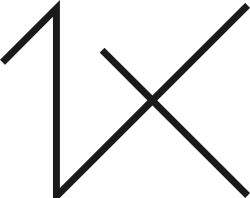





|
|
|
|
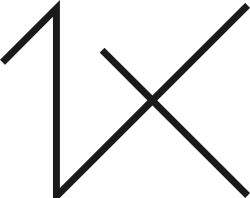

Interview by Editor Lourens Durand
Published in June 2020
Photographer Rob Li (levans) kindly gave of his time to answer a few questions, giving some insight into the making of his superb photo recently published “Harmony”.
Would you tell us about the location, the prevailing weather conditions and lighting, as well as other challenges that you faced in getting this shot?
This photo was taken in Marsh Creek State Park, located in Pennsylvania, USA, during one of our family late summer outings. It was a sunny day during the Labor Day weekend. When we were kayaking in the lake, we encountered a swarm of dragonflies, who were mating on the water grass near one side of the shore. The lighting condition was pretty challenging because the photo was shot at noon. I had to paddle around to find the best angle and to avoid the direct sunlight while trying not to bother the peaceful and surreal scene.
What equipment and settings did you use to capture this picture?
I used a Nikon D7100 camera with a Nikon 70-200mm f/4.0 lens to shoot the photo. The setting was 1/800s, F/8, ISO 250 at 175 mm
What post processing techniques did you use to produce this photo?
I used Adobe Photoshop CC and Adobe Camera Raw (ACR) to process the photo.
First, I imported the raw file into ACR. In ACR, I first corrected the lens distortion, then did some basic adjustments in Exposure, Highlight, Shadow, Blacks, Whites, Vibrance, and Saturation until I was satisfied with the look.
The photo was then transferred to Photoshop. The main subjects of the photo were the dragonflies and their reflection, which were equally important to the photo. I cropped the photo to make the dragonflies and their reflection symmetrical in the middle of the photo. I then used Patch tool to remove some small-unwanted leaves. After that, the main adjustment I did was blurring and smoothing the water in the background and foreground. Finally, I sharpened the dragonflies using the High Pass Filter.
I am interested in your mention of blurring and smoothing the water, which leads me to another couple of questions: how did you select the areas for blurring, and did you make use of layers and masking at all?
I used the following steps to blur and smooth the water:
- Make a copy of the original photo (background layer) using Ctrl +J
- Use Ctrl +Shift +A to send the new copy (Layer 1) back into ACR
- In ACR, choose the Detail button (double triangles). Under Noise Reduction, move the Luminance bar all the way to 100, and Luminance Details to 10. Under Sharpening, make sure Amount was 0. Click OK to return Photoshop
- In Photoshop, with the same Layer 1 selected, click Filter-Blur-Gaussian Blur, set the radius at 4.0 Pixels, Click OK; then click Filter-Blur-Motion Blur, set Angle at 0o, Distance at 20 Pixels, Click OK
- Apply a black mask to Layer 1 by holding Alt key and click the mask icon. Choose the Soft Round Brush with size at 400, opacity at 30% and Flow at 30%; Use X key to set Foreground Color to White; Gently brush on the black mask in the area of water. Brush at little more on the water wave edge until the desired look achieved.
- Combine both layers by right clicking mouse button and select Flatten Image
The last step was to sharpen the dragonflies. I used the High Pass Filter to achieve it:
- Make a copy of the original photo (background layer) using Ctrl +J
- Click Filter-Other-High Pass, set the radius at 4.0 Pixels, Click OK
- With Layer 1 selected, change Layer Blending mode to Overlay
- Apply a black mask to Layer 1 by holding Alt key and click the Mask icon. Choose the Soft Round Brush with size at 100ish, opacity at 100% and Flow at 30%; Use X key to set Foreground Color to White; Gently brush each dragonfly. Reduce the size of brush to 50ish when brushing the tails until desired result achieved.
- Combine both layers by right clicking mouse button and choose Flatten Image
At this point, the post processing was complete, and the image was saved as JPG format.
What do you think are the most important attributes for successful nature photographs?
This picture proves an old saying in photography: “The Best Camera Is The One That's With You”. Although it was not a planned photo trip and I did not have my best camera and lens, I was still able to take the photos. I was lucky that I had a camera with me that day, or I would have missed the opportunity.
To me, as a photographer, you should be a good observer, always be always prepared, always look for interesting things and details around you, and always be ready to click the shutter when a situation arises. Little scenes like this one still can yield eye-popping photos.
Rob raised another couple of points in his answer:
1. I normally modify the object using selecting or inverse selecting; however, in this particular photo, I found it easy just using mask and brush.
2. I use curves and levels a lot in my editing. However, in this photo, I was able to achieve my goal without using them.
Please would you tell us something about yourself – your photographic background, likes and dislikes in photography, and your favourite photography destinations.
I am originally from Chengdu China, but now live in Philadelphia, USA. I am a photographer with a wide variety of photo shooting interests. My main focuses are sports and performance, but I do nature photographs whenever the time permits. To me, there are no boundaries in photography. I try to photograph anything that I find interesting and then try to relay my feelings to the audience through the photos. I also teach photography in our area and always tell my students that the most important thing in photography is to enjoy it. Besides photography techniques, I also emphasize the importance of post processing. I am an avid 1x supporter and guide my students to look at the great works on 1x, to learn and improve from them. To me, photography is a lifetime journey. It is my way to look at the world and enjoy life.
Rob earns a big thank you for a most informative tutorial, sharing his enthusiasm for photography and his expertise in the making of such a great photo.
 | Write |